You do not need to connect ClowID to any banks, credit cards, or phone numbers and none of your personal details are ever shared with merchants.
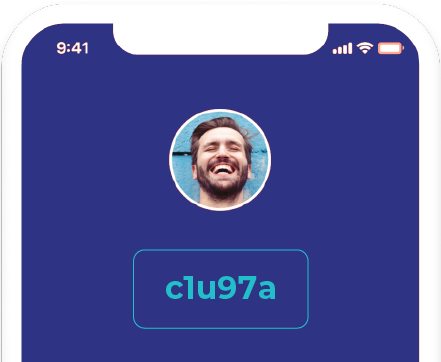

Download ClowID right now from the mobile App Store or Google Play, and register an account in minutes. The app is free and will always be free for consumers.

When you make a purchase, ask for your receipt to be sent to your ClowID digital receit wallet using your unique and anonymous ID or scannable QR code.

Organise and control your receipts and warranties in one place, regardless of whether you pay by card, mobile pay or cash. Download, share and delete as needed.
While an email address is required to sign up to the ClowID app, we give anonymity to you, the consumer, with the use of the ClowID number.
You do not need to connect ClowID to any banks, credit cards, or phone numbers and none of your personal details are ever shared with merchants.
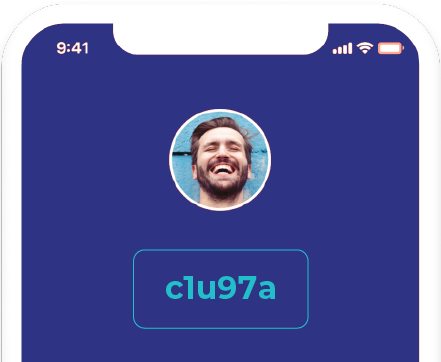
The receipts will be available as long as the user is signed up on the application. Users can also export and save the PDF version of their receipts.
Absolutely, you can download and share them in a number of ways.
The procedure is very simple
1. Download the App and log in.
2. Our SECURE and INTELLIGENT system will generate an ID number that belongs only to you, we do not disclose your personal data, no name, no phone, no email. All the transactions will be completed using your ID number only. In this way all your personal data is safe.
3. When you make a purchase, tell the seller you want to get your receipt through ClowID, he will ask for your ID number, or you can scan your QR code. At the time the merchant transaction is complete, you will see a notification in your smartphone telling you have an available receipt pending for approval. You can review the receipt before accepting it, in this way you can verify all expenses are correct.
It’s that easy: now you have all your receipts in one place.
Yes, in ClowID we have thought about all your needs, making your expense report has never been so easy.
1. Each time you get a Smart Receipt or take a photo of a paper one, the application will give you the option to indicate if that purchase is part of a business expense. All you have to do is specify and it’s ready.
2. Select all your company expense receipts for periods of time and download them in SCV format, or send them directly by email.
The procedure is very simple, look up your desired receipt through the smart search engine, and show or send the ticket to the merchant. No more time wasted trying to find your misplaced receipts, here you have all of them in one place.
We are currently adding more and more merchants to the ClowID solution network. But don’t worry – if they are not yet a preferred merchant and you cannot get your receipts directly to your ClowID App, you have the option of saving that receipt by taking a photo . Yes … we know … the receipt has been printed. So remember to tell your favorite merchants to use ClowID, in that way we will all help the environment!